How to create an upgradable smart contract using OpenZeppelin SDK'

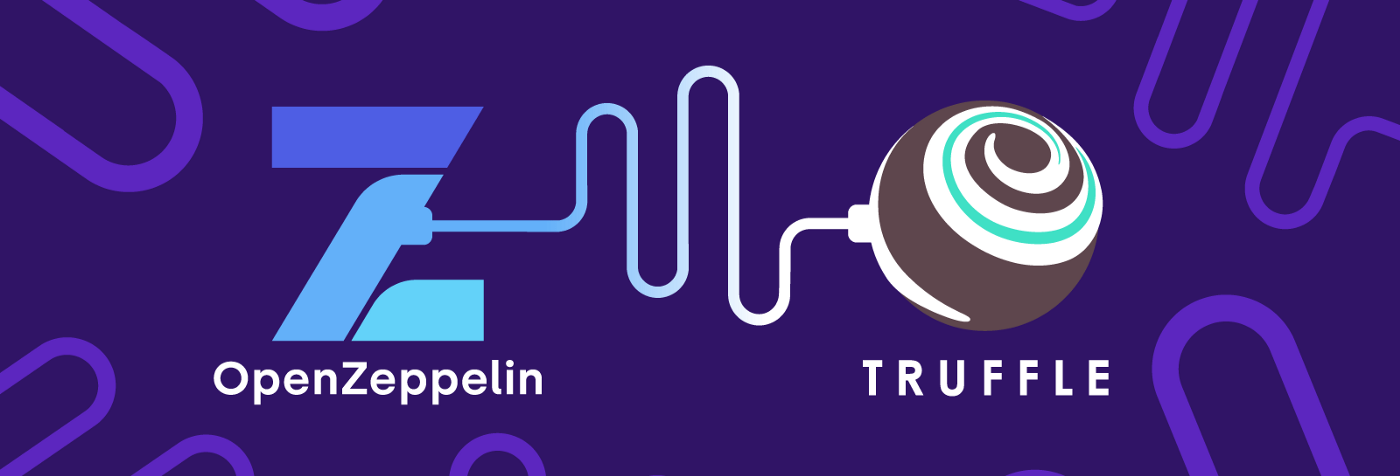

How to Update your smart contract ?
At Fractif, in order to build an DAPP, we were interested in how to update our smart contracts on the Ethereum Blockchain.
Smart contracts are immutable, verifiable, and autonomous pieces of code that are stored on a blockchain which automatically executed when predetermined terms and conditions are met. Due to the immutability nature of blockchain, no change is possible on a deployed smart contract or a verified transaction.
Unfortunately your smart contract might need a patch, a fix, or new features.
But thanks with Openzeppelin you will be able to upgrade your smart contract with an smooth process.
How does it works ?
The proxy pattern
This ingenious process makes it easy to create an upgrade pattern. The proxy upgrade pattern involves deploying a proxy contract that delegates function calls to your logic and storage contracts.
The proxy will store adresses of the logic contracts and this adress can be changed allowing us to deploy a new version of our contract and point the proxy to that new version.
Warning - However, there are many things to be careful of when using this process. Especially we want to make sure that our old contracts are not used for bad purposes.
More information on proxy patterns, take a look on OpenZeppelin’s proxy pattern guide.
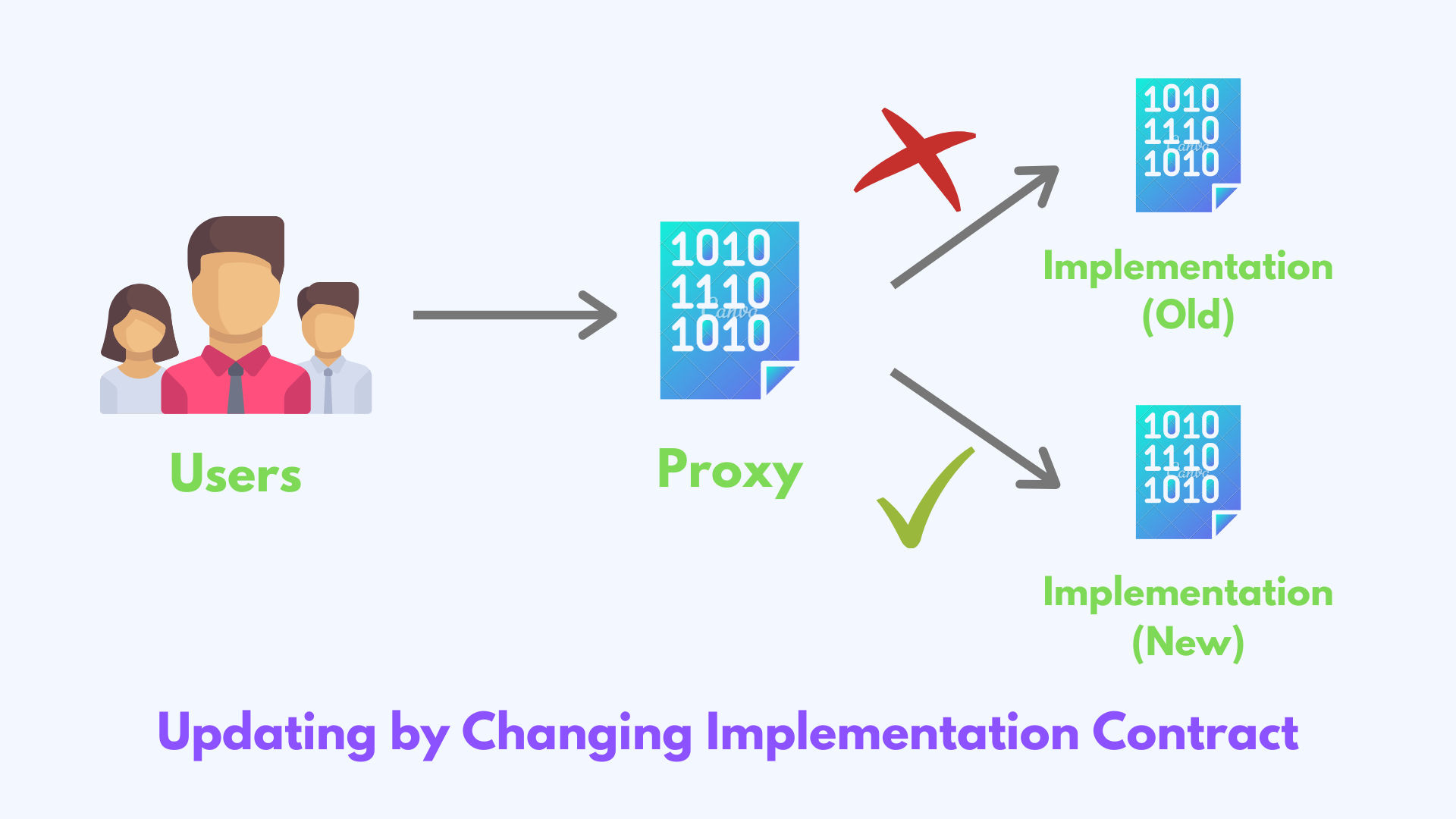 Illustration from Ethereum StackExchange
Illustration from Ethereum StackExchange
Environement setup
A future post will explain you how to setup your Solidity environment. This post will show you which environnement between Truffle and Hardhat you need to use for your needs.
Subscribe to the newsletter to get informed once the post will be available!
But let's use Truffle for this example.
Create a new npm project:
mkdir smartcontract-upgradable cd smartcontract-upgradable
Install and init truffle:
npm i --save-dev truffle npx truffle init
Truffle Upgrades plugin :
npm i --save-dev @openzeppelin/truffle-upgrades
Testing plugin :
npm i --save-dev chai
So the question is how to create an upgradable smart contract ?
Let's take the example of the Openzeppelin documentation.
First of all init a simple smart contract.
Car.sol
// contracts/Car.sol // SPDX-License-Identifier: MIT pragma solidity ^0.8.9; contract Car { string private _value; // Emitted when the stored value changes event ValueChanged(string value); // Stores a new value in the contract function store(string memory value) public { _value = value; } // Reads the last stored value function retrieve() public view returns (string memory) { return _value; } }
Testing localy our smart contract
Then create unit tests for our contract. Create Car.test.js in your test directory.
Car.test.js
// test/Car.test.js // Load dependencies const { expect } = require("chai"); // Load compiled artifacts const Car = artifacts.require("Car"); // Start test block contract("Car", function () { beforeEach(async function () { // Deploy a new Car contract for each test this.car = await Car.new(); }); // Test case it("retrieve returns a value previously stored", async function () { // Store a value await this.car.store("Mustang"); // Test if the returned value is the same one // Note that we need to use strings to compare the 256 bit integers expect((await this.car.retrieve()).toString()).to.equal("Mustang"); }); });
We will now create tests to interact with our contract through the proxy
Car.proxy.test.js
// test/Car.proxy.test.js const { expect } = require("chai"); const { deployProxy } = require("@openzeppelin/truffle-upgrades"); // Load compiled artifacts const Car = artifacts.require("Car"); // Start test block contract("Car (proxy)", function () { beforeEach(async function () { // Deploy a new Car contract for each test this.car = await deployProxy(Car, ["Mustang"], { initializer: "store" }); }); // Test case it("retrieve returns a value previously initialized", async function () { // Test if the returned value is the same one // Note that we need to use strings to compare the 256 bit integers expect((await this.car.retrieve()).toString()).to.equal("Mustang"); }); });
Then run our tests!
$ npx truffle test ... Contract: Car (proxy) ✔ retrieve returns a value previously initialized Contract: Car ✔ retrieve returns a value previously stored 2 passing (169ms)
Deploy the contract
To deploy our Car contract we will use Truffle migrations.
The Truffle Upgrades plugin provides a deployProxy function to deploy our upgradeable contract.
When we will deploy our contract, the script will deploy a ProxyAdmin and the proxy that will allow us to use new version of our contract.
Create the following 2_deploy_car.js script in the migrations directory.
We will initialize state using the store function.
2_deploy_car.js
// migrations/2_deploy_car.js const { deployProxy } = require("@openzeppelin/truffle-upgrades"); const Car = artifacts.require("Car"); module.exports = async function (deployer) { await deployProxy(Car, ["Mustang"], { deployer, initializer: "store" }); };
You can now first deploy the contract to a local test to check if everything is working. A new post will come soon to explain you how to deploy and test your contract in local through Ganache.
But for the moment we will deploy it to a testnet network directly.
You can deploy it on any testnet (Ropsten, Kovan, Rinkeby)
But in this post we are going to use Goerli. A new post about setting our project using a testnet will come soon.
Now that your project is setup on a testnet, you can now run truffle migrate on Goerli (or your preferred network). Once the migration is done we can now see our contract (Car.sol), a ProxyAdmin and the proxy being deployed.
$ npx truffle migrate --network goerli ... 2_deploy_car.js ===================== Replacing 'Car' --------------- > transaction hash: 0x0f176eb6611628feb19b29d6272a06da71bf403e8a776c0d5bcc850df126d036 > Blocks: 2 Seconds: 44 > contract address: 0x3E2eF5D3BF6FFB5500fa54c4fbB8CDaBdE6EAbbC > block number: 7620794 > block timestamp: 1663581288 > account: 0x0aE9eB029dDCC77548368b3133C7331330Ad3834 > balance: 0.226038272738695937 > gas used: 309861 (0x4ba65) > gas price: 2.500000041 gwei > value sent: 0 ETH > total cost: 0.000774652512704301 ETH Pausing for 2 confirmations... ------------------------------- > confirmation number: 1 (block: 7620795) > confirmation number: 2 (block: 7620796) Deploying 'ProxyAdmin' ---------------------- > transaction hash: 0x2c5c71630cd20521715f41a4645ab8262d8c9222011767c528ca5fd12b827ac8 > Blocks: 0 Seconds: 4 > contract address: 0x933E6c0248BA77a5faE80105bf6739881A125d0F > block number: 7620797 > block timestamp: 1663581336 > account: 0x0aE9eB029dDCC77548368b3133C7331330Ad3834 > balance: 0.224828222717399057 > gas used: 484020 (0x762b4) > gas price: 2.500000044 gwei > value sent: 0 ETH > total cost: 0.00121005002129688 ETH Pausing for 2 confirmations... ------------------------------- > confirmation number: 1 (block: 7620798) > confirmation number: 2 (block: 7620799) Deploying 'TransparentUpgradeableProxy' --------------------------------------- > transaction hash: 0x54a69ef88b9f40fa5deee8954892be7786863e33efcd2e0225b98921d7329acc > Blocks: 3 Seconds: 44 > contract address: 0xc52e3233BA47e89a9fA01DA429f3Cd298c4c786A > block number: 7620802 > block timestamp: 1663581444 > account: 0x0aE9eB029dDCC77548368b3133C7331330Ad3834 > balance: 0.223279697690764427 > gas used: 619410 (0x97392) > gas price: 2.500000043 gwei > value sent: 0 ETH > total cost: 0.00154852502663463 ETH Pausing for 2 confirmations... -------------------------------
Update a contract
Now that we have created and deployed an upgradable smart contract, how can we update our contract?
Let's write our new smart contract version:
CarV2.sol
// contracts/CarV2.sol // SPDX-License-Identifier: MIT pragma solidity ^0.8.9; contract CarV2 { string private _value; // Emitted when the stored value changes event ValueChanged(string value); // Stores a new value in the contract function store(string memory value) public { _value = value; } // Reads the last stored value function retrieve() public view returns (string memory) { return _value; } // Increments the stored value by 1 function ChangeCarName() public { _value = "Porsche"; emit ValueChanged(_value); } }
Let's write our migration to upgrade our Car V1 smart contract into Car V2.
// migrations/3_upgrade_car.js const { upgradeProxy } = require("@openzeppelin/truffle-upgrades"); const Car = artifacts.require("Car"); const CarV2 = artifacts.require("CarV2"); module.exports = async function (deployer) { const existing = await Car.deployed(); const instance = await upgradeProxy(existing.address, CarV2, { deployer }); console.log("Upgraded", instance.address); };
$ npx truffle migrate --network goerli ... 3_upgrade_car.js ================ Deploying 'CarV2' ----------------- > transaction hash: 0x2ddc067e8324a4d2106092bd33245292945047cd88f8245b308b447a486adf1e > Blocks: 1 Seconds: 16 > contract address: 0x3c4BAC16BBb308806a44F44Aa1E42aDe0A96185c > block number: 7620912 > block timestamp: 1663582944 > account: 0x0aE9eB029dDCC77548368b3133C7331330Ad3834 > balance: 0.207427297518284311 > gas used: 382511 (0x5d62f) > gas price: 2.50000003 gwei > value sent: 0 ETH > total cost: 0.00095627751147533 ETH Pausing for 2 confirmations... ------------------------------- > confirmation number: 1 (block: 7620913) > confirmation number: 2 (block: 7620914) Upgraded 0x1e5fD2cF4050BeDAe85daB2805491A82a4B2D9FE > Saving artifacts ------------------------------------- > Total cost: 0.00095627751147533 ETH Summary ======= > Total deployments: 2 > Final cost: 0.001730930022010604 ETH
More detail on Openzeppelin documentation here
Inspired by OpenZeppelin Upgrades Step by Step forum